Bizly Monitoring
24/7 monitoring of your business partners at a low cost, highlighting key changes across hundreds of categories.
Stay informed with email and in-app alerts on significant events, plus access trend data and suggested actions.
Receive a free credit when you register to monitor your own business (or any other you prefer).
Bizly monitoring is the easiest, and lowest-price, way to keep an eye on your business customers and/or suppliers.
With one click, we'll start monitoring businesses 24/7 for you, highlighting negative (or positive) trends and alerting you to key events you should know about.
Also, because we think you should be able to see what others are seeing about you, when you register with Bizly we give you one free monitoring credit forever you can use to monitor your own business (or any other business if you prefer).
Learn More About Bizly Monitoring
Why is Trend Data So Important?
What Events Does Bizly Monitor?
How Much Does Monitoring Cost?
Why Do I See An Asterisk On My Monitoring Status Button?
Why is Trend Data So Important?
When you start monitoring a business we provide you trend data in its profile page. Trend data is critical for giving context to Bizly Risk Scores. While knowing the current score is valuable, understanding if it’s been getting better, or worse, and what you should do about it is incredibly important.
For instance: A business might have a current Bizly Score of 6 but is that coming down from an 8 or up from a 4?
When you subscribe to monitoring for a business you’ll receive immediate trend data for it and ongoing updates and alerts.
What Events Does Bizly Monitor?
Bizly monitors thousands of different data points to build our Bizly Risk Scores. As part of that and where possible we monitor for key risks events related to each specific business that we make available to you through Bizly Monitoring. These events are important to know as historically they're leading indicators of situations where you might want to reconsider trading with that business.
Below is an overview of the events included in Bizly Monitoring:
| Events |
|---|
| Risk Score Changes |
| Risk Category Changes |
| Changes in Shareholder/Officeholders |
| Changes in Directors |
| Change in Company Details |
| Liquidation, External Administration + Winding Up |
| Court Actions |
| Payment Defaults |
| Debt Collector Enquiries |
| Credit Applications |
| Changes in GST status |
| Change in Business details |
| Changes in ABN status |
If you're familiar with Bizly Reports, you will notice similarities with the events they cover. However, there are distinct differences between Bizly Reports and Monitoring:
- Bizly Reports provide a snapshot of event statuses at a specific time, whereas Monitoring offers continuous, round-the-clock tracking.
- Additionally, while Bizly Reports focus on events that have already happened or were happening at the time of the report, Monitoring not only alerts you to current events but also provides further details about them.
How Will I Be Alerted?
Bizly Alerts you by email and in the Bizly app.
Any new alerts for the day will come combined in an email on that day.
You’ll also be able to see any recent alerts in your Bizly dashboard as well as all historical alerts for the period you’ve been monitoring in the “All Alerts” page.
How Much Does Monitoring Cost?
The cost of monitoring depends on how many entities you want to monitor each month.
Latest pricing can always be found on our Pricing Page but the key things to note are:
- We provide you with one free monitoring credit when you sign up so you can track your own business (or any other business you like) without cost, forever.
- The more businesses you monitor, the cheaper monitoring per business becomes.
- When you subscribe to monitoring for an entity you're subscribing until the end of the month.
Why Do I See An Asterisk On My Monitoring Status Button?
When you subscribe to monitoring for an entity you're subscribing until the end of the month.
You can cancel monitoring for a business at any time but you will continue to receive alerts up until the end of the current month. The asterisk is a reminder to you that you've canceled, but are still receiving alerts until then.
At the end of the month if you haven't renewed monitoring for that business the asterisk will disappear. It will also disappear if you click the Monitor button and start monitoring again.
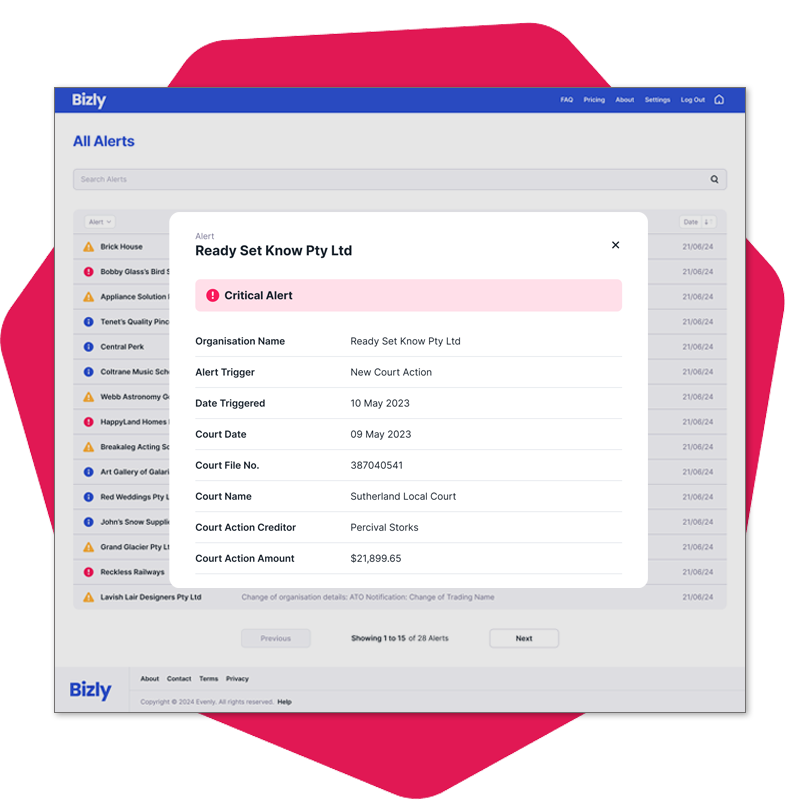
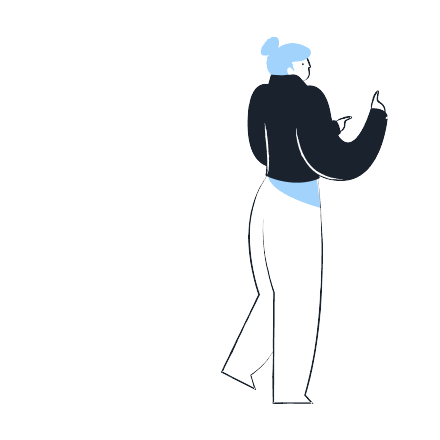
WE'D LOVE TO HEAR FROM YOU!
We'd love to hear from you with any thoughts, suggestions or feedback - or for anything else you'd like to speak with us about.
If you'd like to chat our contact details can be found HERE.